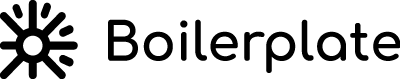Frequently Asked Questions
How are SSIs treated?
Most infections are treated with antibiotics – the type of medication will depend on the germ causing the infection. An infected skin wound may be reopened and cleaned. If an infection occurs where an implant is placed, the implant may be removed. If the infection is deep within the body, another operation may be needed to treat it.
How can I contact my Union?
For the contact information of your union representatives, please refer to the Union Contact Information on the Employee and Labour Relations page of the Intranet.
*Please note that you will need google Authenticator in order to view this information if you are not currently at one of KHSC’s sites.
How can I contact my Union?
For the contact information of your union representatives, please refer to the Union Contact Information on the Employee and Labour Relations page of the Intranet.
*Please note that you will need google Authenticator in order to view this information if you are not currently at one of KHSC’s sites.
How can I contact my Union?
For the contact information of your union representatives, please refer to the Union Contact Information on the Employee and Labour Relations page of the Intranet.
*Please note that you will need google Authenticator in order to view this information if you are not currently at one of KHSC’s sites.
How can I contact the orienation host outside of Microsoft Teams?
How can I contact the orienation host outside of Microsoft Teams?
How can I contact the orienation host outside of Microsoft Teams?
How can I enroll in Microsoft Authenticator/Multifactor Authentication from home?
To register with Microsoft Authenticator, follow the steps in this document. If you run into any issues, please contact the Help Desk at 613-549-6666 extension 4357.
How can I enroll in Microsoft Authenticator/Multifactor Authentication from home?
To register with Microsoft Authenticator, follow the steps in this document. If you run into any issues, please contact the Help Desk at 613-549-6666 extension 4357.
How can I enroll in Microsoft Authenticator/Multifactor Authentication from home?
To register with Microsoft Authenticator, follow the steps in this document. If you run into any issues, please contact the Help Desk at 613-549-6666 extension 4357.
How can I get a copy of my imaging results?
A radiologist, a doctor specifically trained to supervise and interpret radiology examinations, will analyze the images and send a signed report to your primary care or referring doctor, who will discuss the results with you.
Follow-up examinations may be necessary, and your doctor will explain the exact reason why another exam is requested. Sometimes a follow-up exam is done because a suspicious or questionable finding needs clarification with additional views or a special imaging technique. A follow-up examination may also be necessary so that any change in a known abnormality can be monitored over time. Follow-up examinations are sometimes the best way to see if treatment is working or if an abnormality is stable over time.
How do I apply to internal job postings at KHSC?
To apply for an internal posting, you are required to be a permanent or temporary staff member who is currently employed by Kingston Health Sciences Centre. This means you possess a valid KHSC ID number and are paid by Kingston Health Sciences Centre payroll. Staff can apply for positions at either site of KHSC via Career Hub using your KHSC username/password and update your internal profile.
*Please note that you will need google Authenticator in order to view this information if you are not currently at one of KHSC’s sites.
How do I apply to internal job postings at KHSC?
To apply for an internal posting, you are required to be a permanent or temporary staff member who is currently employed by Kingston Health Sciences Centre. This means you possess a valid KHSC ID number and are paid by Kingston Health Sciences Centre payroll. Staff can apply for positions at either site of KHSC via Career Hub using your KHSC username/password and update your internal profile.
*Please note that you will need google Authenticator in order to view this information if you are not currently at one of KHSC’s sites.
How do I apply to internal job postings at KHSC?
To apply for an internal posting, you are required to be a permanent or temporary staff member who is currently employed by Kingston Health Sciences Centre. This means you possess a valid KHSC ID number and are paid by Kingston Health Sciences Centre payroll. Staff can apply for positions at either site of KHSC via Career Hub using your KHSC username/password and update your internal profile.
*Please note that you will need google Authenticator in order to view this information if you are not currently at one of KHSC’s sites.
How do I attend orientation from home?
If you and your recruitment advisor have made arrangements with your manager to attend KHSC’s New Employee Welcome and Orientation from home, you will need to ensure that you have completed the steps outlined here.
How do I attend orientation from home?
If you and your recruitment advisor have made arrangements with your manager to attend KHSC’s New Employee Welcome and Orientation from home, you will need to ensure that you have completed the steps outlined here.
How do I attend orientation from home?
If you and your recruitment advisor have made arrangements with your manager to attend KHSC’s New Employee Welcome and Orientation from home, you will need to ensure that you have completed the steps outlined here.
How do I call in sick for a shift?
If you are unable to attend work due to illness, please contact the KHSC Sick Line at 613-549-6666 extension 7425 (SICK) and your manager.
Below are some other important things to remember when you are calling in sick:
- Employees need to call in each day they are sick.
- Employees who need to be replaced when away should also call to indicate the day they are returning, this assists the staffing team when allocating resources for the day.
- Employees should call in at least one hour prior to the beginning of the day shift. Where possible more notice should be given.
- Employees scheduled after 12:00 noon should give at least four hours notice. Where possible more notice should be given.
Once you have reached 4 consecutive shifts absent, you will need to contact Occupational Health.
How do I call in sick for a shift?
If you are unable to attend work due to illness, please contact the KHSC Sick Line at 613-549-6666 extension 7425 (SICK) and your manager.
Below are some other important things to remember when you are calling in sick:
- Employees need to call in each day they are sick.
- Employees who need to be replaced when away should also call to indicate the day they are returning, this assists the staffing team when allocating resources for the day.
- Employees should call in at least one hour prior to the beginning of the day shift. Where possible more notice should be given.
- Employees scheduled after 12:00 noon should give at least four hours notice. Where possible more notice should be given.
Once you have reached 4 consecutive shifts absent, you will need to contact Occupational Health.
How do I call in sick for a shift?
If you are unable to attend work due to illness, please contact the KHSC Sick Line at 613-549-6666 extension 7425 (SICK) and your manager.
Below are some other important things to remember when you are calling in sick:
- Employees need to call in each day they are sick.
- Employees who need to be replaced when away should also call to indicate the day they are returning, this assists the staffing team when allocating resources for the day.
- Employees should call in at least one hour prior to the beginning of the day shift. Where possible more notice should be given.
- Employees scheduled after 12:00 noon should give at least four hours notice. Where possible more notice should be given.
Once you have reached 4 consecutive shifts absent, you will need to contact Occupational Health.